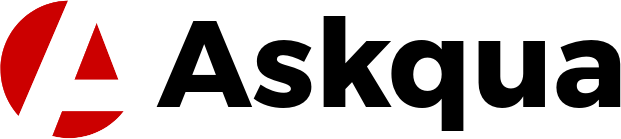Many tablets that come pre-installed with the Android operating system can also run Linux with a bit of fiddling, as Android also has a Linux kernel under the hood.
So if you want to use a tablet with Linux, you have to make sure that it supports Linux. Ideally, a Linux system is already pre-installed on the tablet.
However, you will have most problems with the drivers for the hardware installed in the tablet and not with the change of the operating system.
A good option for native Linux support is the RasPad (Raspberry Pi Tablet). This is a tablet case that has a Raspberry Pi under the hood. Almost any Linux operating system can be installed on this device.
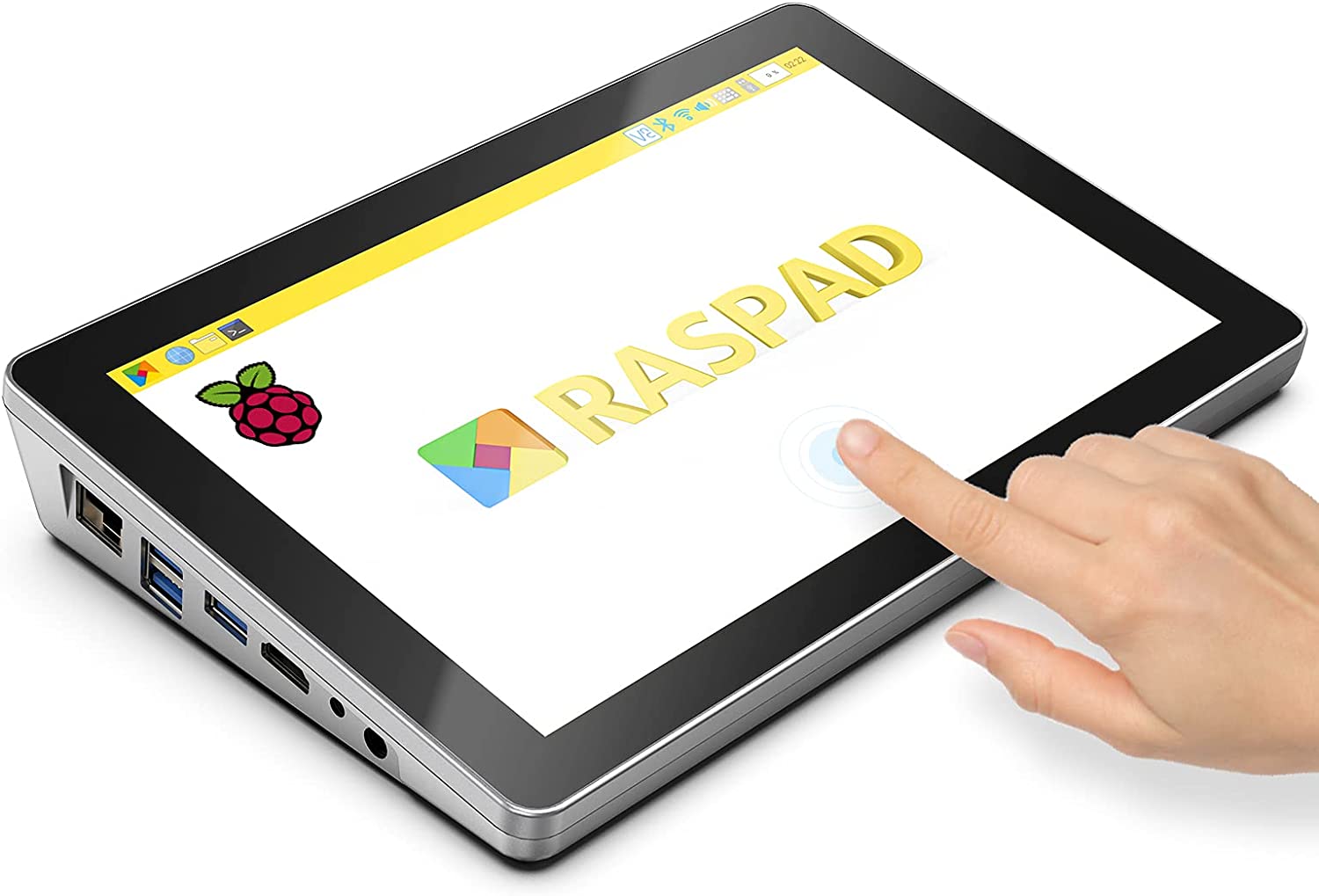
PineTab is another option.
Pine64 started as a Raspberry Pi replacement with the Pine A64 single-board computer. Over time, the company has launched a number of products under the Pine name.

These Pine gadgets, which often cost very little money, offer the user complete control over the device. The single-board computer PineTab with a touchscreen and keyboard uses essentially the same components.
We also have CutiePi.
CutiePi is based on the Raspberry Pi and is a good alternative for RasPad. All operating systems that run on a Raspberry Pi can also be used on the CutiePi.
If you want to use normal tablets and install Linux on them, you will be successful in some cases. It should be noted that you can only use Linux on Android tablets, if at all.
The problem is that tablet manufacturers often include a safeguard to prevent customers from installing any other operating system, which may also be related to the fact that manufacturers don't want to provide technical support for third-party systems.
So, you should note from the beginning that there are the following risks when you change your tablet's operating system:
- The manufacturer's warranty will be void, because changing the operating system may change the underlying software of the hardware, which will void the manufacturer's warranty in many cases.
- The tablet may be damaged. If you install another system on the tablet, the hardware or software may be damaged and the tablet will become unusable.
Fedora Linux was successfully installed on my Onda V80 Plus, an Android + Windows 10 tablet. Everything except the sound worked on the device, although not as quickly as on a PC.
There are numerous online testimonials from users who have successfully upgraded their Android tablet to a Linux system. These reports also tell you which manufacturer and model were used.