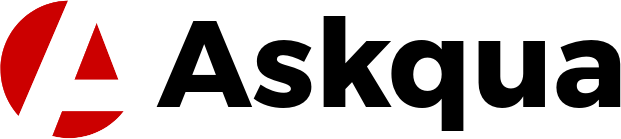WordPress is a free, open-source CMS (content management system) that lets you easily manage the look and content of your website. Because of its flexibility and ease of use, it has become the most popular choice for web designers and developers.
WordPress is installed in a technical environment called web hosting. There are four components that are needed to get WordPress up and running:
- Web hosting: this is a service that enables the deployment of websites on the Internet. All files for the website are stored on the web hosting server and can then be accessed over the internet.
- Domain: the domain is the web address of a website. In order to install WordPress, a domain is required, which comes with an annual cost.
- Database: WordPress stores all data in a MySQL database. Many web hosting plans already include at least one such database.
- PHP: WordPress is entirely written in PHP. This is a scripting language that uses a compiler to make the scripts executable and usable by computers.
Ideally, you should get a good web host from the beginning, then there will be no problems with installing and setting up WordPress. A good and reliable provider is Bluehost.
Once you have all the requirements for WordPress, follow the steps below to get WordPress up and running:
- Create a new website with your web host and assign it a domain and a MySQL database.
- Download the WordPress software here for free and unzip the archive after a successful download.
- Connect to the newly created website via FTP, and upload all the files you unzipped in the previous step to the root directory.
- Go to the domain you assigned to the website, and you should be automatically redirected to the WordPress installation wizard.
- During the installation, you will need to enter the credentials for the database, and you can set the username and password yourself.
- If there are no problems during the installation, after the installation you will be redirected to the login page, where you can log in with your admin credentials.
- Familiarize yourself with the user interface, because you will spend a lot of time in this environment.
- Next, check all the settings and change any incomplete or incorrect information, such as the website title and description.
- It is recommended to set up the perfect design for the website right at the beginning. To do this, go to "Themes" in the menu and find the right one for your website from thousands of free templates.
- Go to "Pages" in the menu and create an imprint and a privacy page because these are mandatory pages.
- Go to "Posts" in the menu and create the first post or article for your website.
- Make a content plan and create more posts for the website regularly.
- WordPress is extensible through "plugins." If you ever miss a feature, for example, a contact form, just search for the appropriate plugin.
The preceding steps should result in a WordPress website that has been installed and configured. If you want to save yourself a lot of time, you can use the installation wizard on Bluehost to install WordPress automatically with just a few clicks.
Once the website is available on the Internet, you should create the basic pages: Privacy Policy, About Us and Contact Us. After that you can already think about the content of the website and create it as "posts".