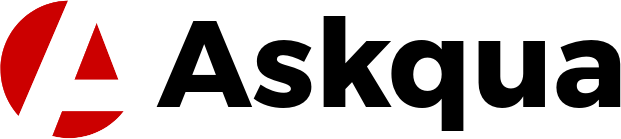Before you build your PC, you need to know the basics. There's the software, which are the programs you can install on the PC when it's all set up and ready to go. There is also the hardware, which are the components that make up the PC.
Building a gaming PC yourself is a very exciting task. As a gamer, it's great to know what hardware will be built into a PC and what the end result will look like. Before you begin assembling, you must first determine what hardware will be installed in the PC.
The following components should not be missing from any gaming PC:
- Mainboard – the motherboard holds the processor, RAM, and graphics card, among other things. The mainboard connects all the components together and makes the system run.
- Processor (CPU) – the processor is the heart of the PC. Currently, I can recommend the mid-range models from AMD, with which you get the best value for money.
- CPU cooler – for gaming PCs, water cooling is recommended, which can cool not only the processor but also the graphics card. At the very least, however, a CPU cooler is needed.
- RAM – the RAM is located on the mainboard and is a kind of temporary storage for the PC. It temporarily stores data that is also stored on the hard disk, among other things.
- Power supply – you should get a power supply with at least 800 watts because gaming PCs need a lot of power, which depends very much on the chosen hardware.
- Hard disk – the operating system and all games are installed on the hard disk. You should bring at least 500 GB, preferably 1 TB, because games require a lot of hard disk space.
- Graphics card – everything you see on the monitor is generated by the graphics card. As a graphics card, I would recommend a mid-range card from AMD, since NVIDIA cards are currently overpriced.
- Case – the hardware will be installed in a case. The case should be large enough to fit the graphics card. The case should be as large as possible so that enough air can circulate and the PC does not overheat under load.
- Microsoft Windows – for gamers, it is recommended to install Windows 11 or newer to get the full performance of the PC while gaming.
If you have the right components from the list, you can build a gaming PC with them. Remember that you will also need a monitor, speakers, a mouse, and a keyboard, all in "gaming" design, of course.
There are numerous tutorials on YouTube on how to build a gaming PC, how to assemble the hardware, and how to fit everything well into the case. Wear thin, waterproof gloves when putting things together so you don't get grease or dirt on sensitive parts like the graphics card.