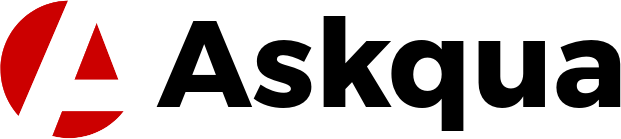Nowadays, with cyberattacks everywhere, it's critical to ensure that your webcam is protected from any potential threats. It's time to look at some simple measures you may take to safeguard your privacy and secure your camera.
Maintain software updates
It's critical to keep the webcam software and operating system on your computer up to date. Updates frequently address security flaws that might leave your webcam open to hackers. You can make it more difficult for fraudsters to sneak in and access your webcam by keeping your software updated.
Even better, you can set up automated updates to eliminate the need for you to constantly check for them.
Use antivirus protection
Your computer's antivirus and anti-malware software acts like a superhero shield, preventing malicious software from damaging your webcam. Make sure your devices and online accounts have strong, one-of-a-kind passwords.
For more physical security, you might also think about utilizing webcam coverings or turning off your webcam when not in use.
Exercise cautious in the physical realm
When it comes to protecting your webcam when you're not using it, a straightforward webcam cover or sticker can work wonders. Another layer of protection is to install reliable antivirus software designed to guard webcams.
It's important to safeguard your home network and turn off your webcam when not in use to avoid unauthorized access.
Employ strong passwords and reliable software
Make sure your webcam software is always up to date and dependable. Use the software that came with the device to minimize any possible security issues. And when it comes to passwords, go for strong, unique ones with a mix of letters, numbers, and symbols.
To keep them secure, think about utilizing a password manager, and change your passwords frequently for even more protection.
Additional defense with antivirus software
Adding a strong antivirus program adds an additional protection layer to your webcam. It has the ability to identify and prevent malware from controlling your webcam. Maintain the functionality of your antivirus program, run scans on a regular basis, and be aware of any risks.
Last remarks
In the current digital era, you may increase the security of your webcam and protect your privacy by taking these easy precautions and being vigilant. How do you feel about these suggestions? What other suggestions do you have for protecting your webcam?