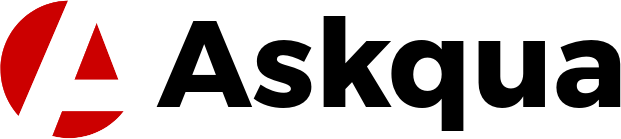It's crucial to thoroughly test any changes you apply while updating software. It is not enough to just click "install" and cross your fingers.
It is imperative that you ensure the updates function properly for you, don't interfere with other parts of your computer, and—above all—don't create any new issues.
Software updates should always be tested since they may help avoid problems like data loss, compromised security, performance lag, and frustration. It also enables you to identify and address any issues that may arise during or following the upgrade.
Testing updates ensures that the software runs smoothly and works better.
Methods for testing software updates
How are software upgrades truly tested, then? To begin with, thoroughly review the update material to ascertain the changes being made and their justifications. Creating a backup of your system prior to initiating the upgrade is a wise move.
To prevent any unforeseen problems, install the updates on a test section or another portion of your computer rather than your primary operating system.
You may learn about the updates' functions and potential effects on your computer by reading about them. If something goes wrong during the upgrade, you may restore your system to its previous state with the help of a backup.
Testing at a secure location permits a comprehensive inspection and lowers the hazards to your primary system.
Things to Look for When Testing Updates for Software
A variety of factors should be tested, including the software's functionality, compatibility with other applications, ease of use, and security. To test how the program performs, try a few different things.
After testing, contrast the outcomes with your expectations and the software's earlier iteration. During the test, make a note of any errors or oddities you find.
You ensure that the update satisfies the required criteria by evaluating the software's functionality, compatibility, ease of use, and security. Experimenting with various scenarios aids in identifying any problems and guarantees a seamless user experience.
Making a note of mistakes and strange actions provides you with important information to help you better.
Keeping track of and disseminating test findings
To demonstrate what you performed and what you discovered, it is crucial to maintain accurate records of your testing. This makes your results easier for others to interpret.
An overview of the improvements, your goals, the testing process, the outcomes, any issues you encountered, and recommendations based on your newfound knowledge should all be included in your records.
Maintaining thorough records ensures that your testing procedure is transparent and well-documented. Making decisions requires clearly communicating your results to others. Giving evidence and examples supports your recommendations and facilitates understanding by others.
Improving in the testing of software upgrades
It takes constant effort to make software update testing better. To improve your software testing, adhere to recommended practices, make use of high-quality tools, and solicit input from developers, users, and other testers.
Improving software update testing requires ongoing learning and adaptation. You may enhance your software testing process and contribute to the overall quality of software by soliciting input from others and cooperating with them.