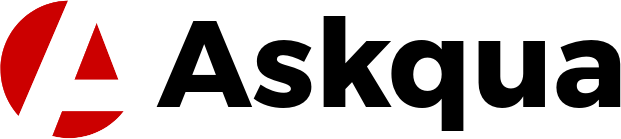A tool called a user interface prototype (UI prototype) is used to study how users interact with websites and applications. These serve as early prototypes for products, allowing us to understand how people could engage with them.
These prototypes may be created in a variety of methods, and each one provides a distinct perspective on user behavior.
UI prototypes are akin to unique instruments that provide insights into user preferences and behavior at an early stage of the design process. Prototypes vary in complexity from simple to intricate. Understanding each type's advantages and disadvantages will help us create even better designs.
Many UI prototype types
UI prototypes come in three primary varieties: medium-fidelity, high-fidelity, and low-fidelity. Low-fidelity sketches are simple drawings that facilitate rapid idea sharing. Prototypes of medium fidelity display more information, which facilitates testing of the product's usability.
Since high-fidelity prototypes closely resemble the finished product, we can assess how well it functions.
While high-fidelity prototypes help us refine features and provide a realistic user experience, low-fidelity prototypes are excellent for brainstorming. Which kind to pick will depend on our goals and where we are in the design process.
Use PowerPoint to create interactive prototypes
This is a neat tip I saw: create a clickable prototype with PowerPoint. A team may rapidly obtain feedback by guiding a consumer through the prototype by creating clickable links between slides.
The technical team can work on the product more easily and with greater comprehension thanks to this straightforward approach.
PowerPoint may be used to make interactive prototypes in addition to presentations. For teams that are already acquainted with the tool, this is helpful since it expedites the creation and modification of prototypes in response to feedback.
Evaluating and enhancing
Usability testing is necessary to ensure that our presumptions about user behavior regarding behavior are accurate. This entails seeing how users interact with the prototype, hearing what they have to say, and adapting the design accordingly. Making the product better for users is the main goal.
Usability testing enables us to identify areas for product improvement and user-friendliness enhancements. Through iterative design and user feedback, we can produce designs that are highly liked by users.
Guidelines for efficient user testing
Although user testing is crucial, we also need to consider the time and resources required. Prior to beginning user testing, it is important to have defined objectives, identify our target audience, and decide what information we hope to get. By doing this, we maximize the benefits of the procedure.
Ask the proper questions and concentrate on testing at the appropriate point in the design process. We may gather valuable information from user testing that informs our design decisions by tying it into our project objectives.
To sum up
UI prototypes are similar to our hidden weapon for improving user comprehension. We can make things that people enjoy by utilizing several prototypes, doing usability tests, and making adjustments in response to feedback.
We can create things that function effectively and satisfy people by making intelligent use of prototypes and user testing.