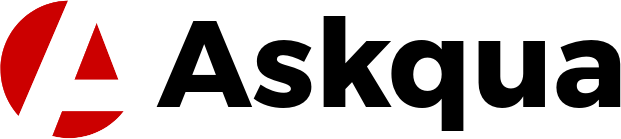So you want to use HTML5 Canvas to create awesome online visuals and animations, right? Allow me to offer some guidance on making sure your projects function properly across various browsers and devices.
With HTML5 Canvas, you can create text, images, and shapes right on a web page without any additional software. It's like having a magic tool. But there are a few considerations to make sure your projects appear fantastic everywhere.
Does your browser support canvas?
You must first determine whether your browser is capable of handling the canvas element. Modernizr is one of the tools that may assist you with this. It's critical to understand the capabilities of your browser in order to modify your work for optimal performance.
It's similar to ensuring that your art is viewed by everybody, including by those using other browsers that might not be able to handle all the fancy features.
Close the gaps
Shims, also known as polyfills, are specific tools that you may utilize for browsers that have trouble using Canvas. These tools can assist in addressing issues or adding missing functionality.
For instance, HTML5 Shiv may assist obsolete browsers with HTML5 components, while ExplorerCanvas can enable canvas with earlier versions of Internet Explorer.
Consider shims as arrows that point outdated browsers in the correct direction, and polyfills as assistants that teach them new techniques.
Ensure that everything functions properly
It's critical to maintain organization when working on complex images and animations. For animations, requestAnimationFrame can help them become more responsive and quick. Performance can also be increased by using drawImage to copy pixels effectively and clearRect to clean the canvas.
Your works will look fantastic and function flawlessly on any device or browser by utilizing these clever tips.
Test, test, and more tests!
Make careful to test your work on many browsers and devices before showcasing it to the public. You may observe how your project performs in various settings with the use of tools like BrowserStack or Chrome DevTools. Testing is similar to ensuring that your project is prepared for its public launch!
Last thoughts
Remember, you can develop beautiful HTML5 Canvas applications that function flawlessly everywhere by verifying browser compatibility, filling any gaps using polyfills and shims, optimizing performance, and doing extensive testing. Remember these pointers for your upcoming artistic endeavors!